Instagram Audio Downloader
Download Instagram Audio or Convert Videos & Reels To Mp3.
How Audio Downloader Works?
An Instagram audio downloader is a tool or software that allows users to download audio files from Instagram. These audio files can include podcasts, music tracks, or other types of audio content that have been shared on Instagram.
To use an Instagram audio downloader, you typically need to provide the URL of the audio file that you want to download. Once the URL has been entered, the downloader will typically start the download process and fetch the audio files or by converting reels to mp3 audio automatically. The converted audio file will be saved to the user's device, and the user can then listen to the mp3 audio file or share it with others.
Are you looking for a step-by-step guide on how to download audio from Instagram posts?
Here's a quick and easy way to do it:
- Find the Instagram post that contains the audio or audios you want to download.
- Open the post and click on the three dots in the top right corner to open the options menu.
- Select "Copy Link" to copy the URL of the post or Audio to your clipboard.
- Go to a website: "https://reelsave.app/audio/" that allows you to download audio from Instagram.
- Paste the URL/Link into the input field and click "Download Icon".
- Wait for the audio file to be processed and then click on the "Download Audio" button to save the audio file to your device.
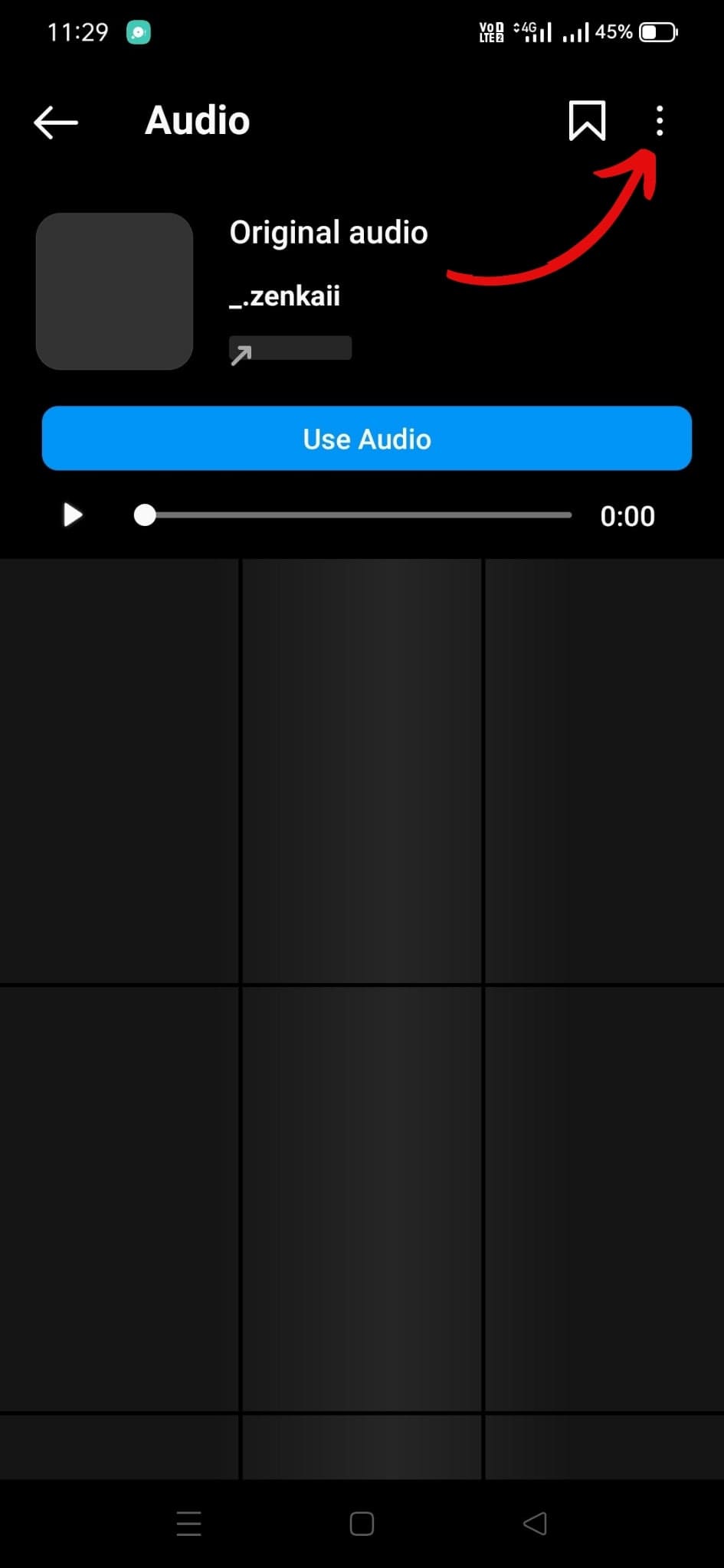
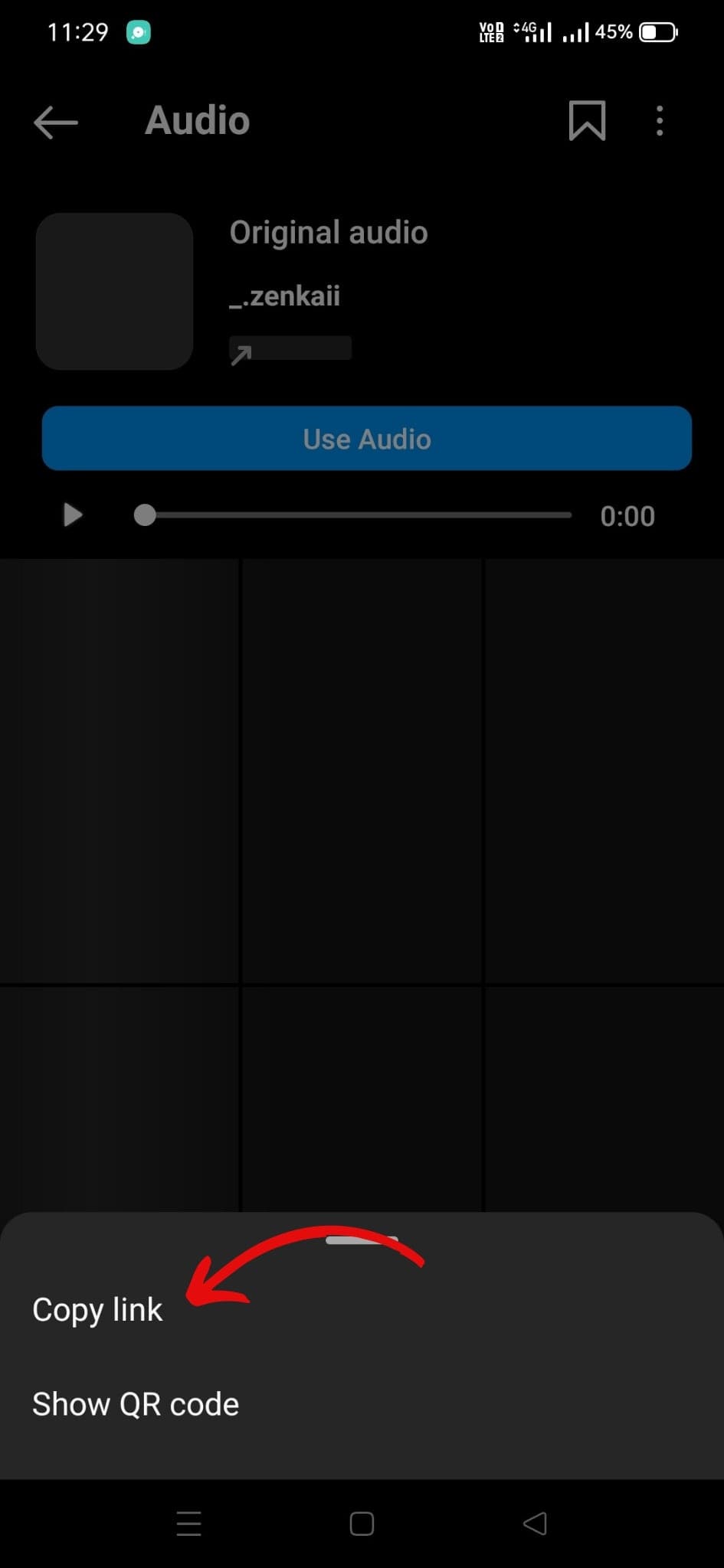
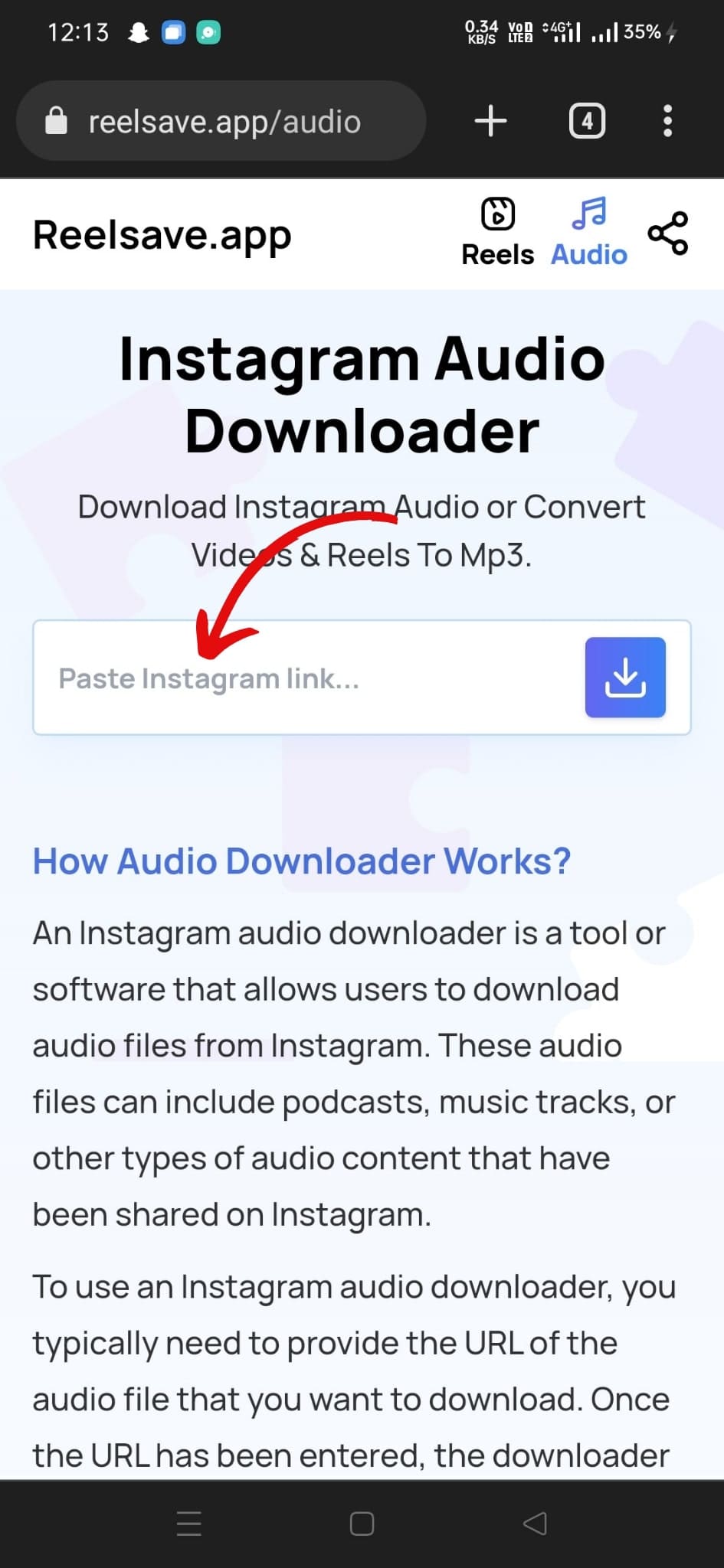
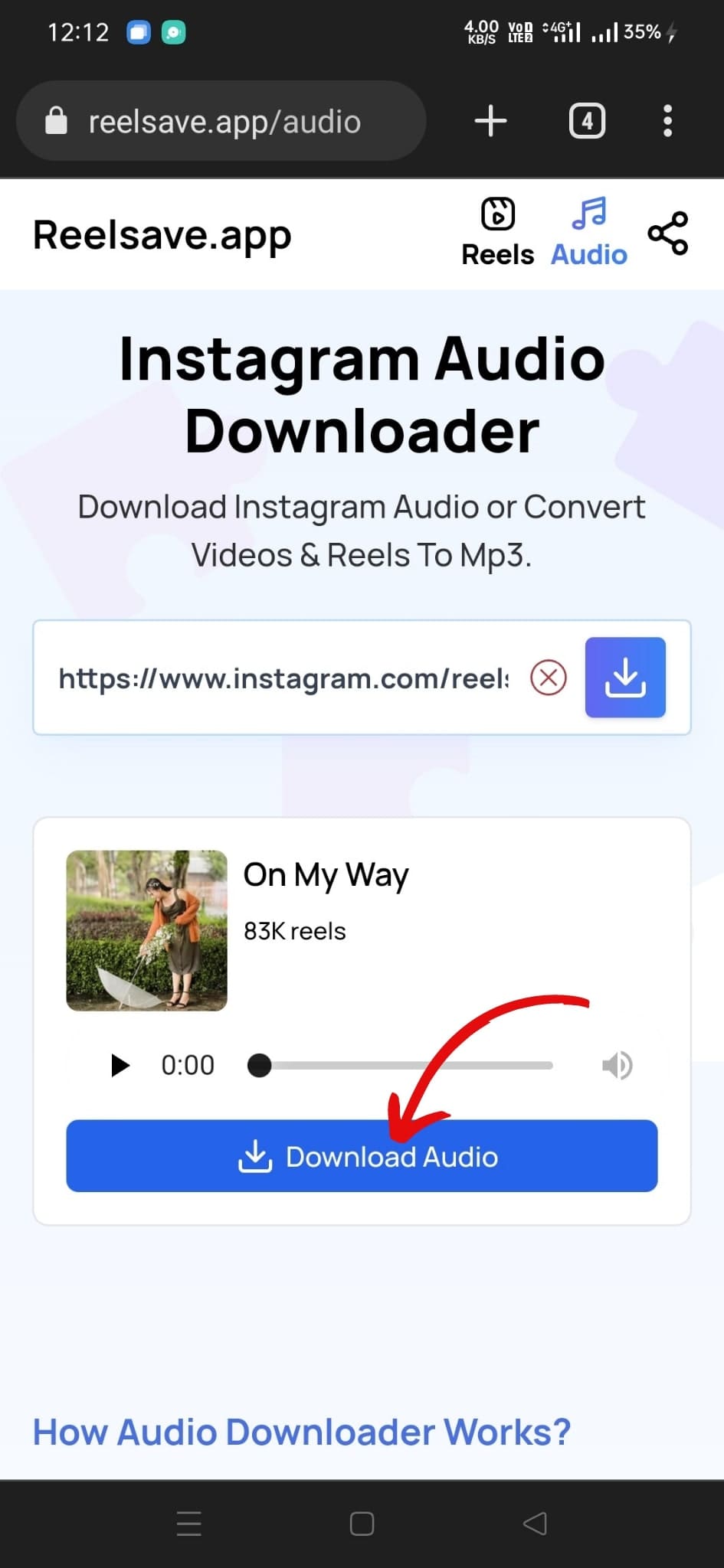
How we convert Video Reel to Mp3 Audio?
Whenever a user request to download only audio track of any reel, At first we fetch the video file first and then the audio track of the video is extracted and saved as an MP3 file. This is done by encoding the audio track using the MP3 audio codec. The MP3 codec compresses the audio data, reducing the size of the file, while still preserving high-quality sound.
The process of converting a video file to MP3 typically involves the following steps:
- Decoding the video file: The video file is decoded into its component parts, including the audio track and video track.
- Extracting the audio track: The audio track is extracted from the video file.
- Encoding the audio track: The audio track is encoded using the MP3 audio codec, compressing the data to reduce the size of the file while preserving high-quality sound.
- Saving the MP3 file: The encoded audio data from reels video is saved as an MP3 file.